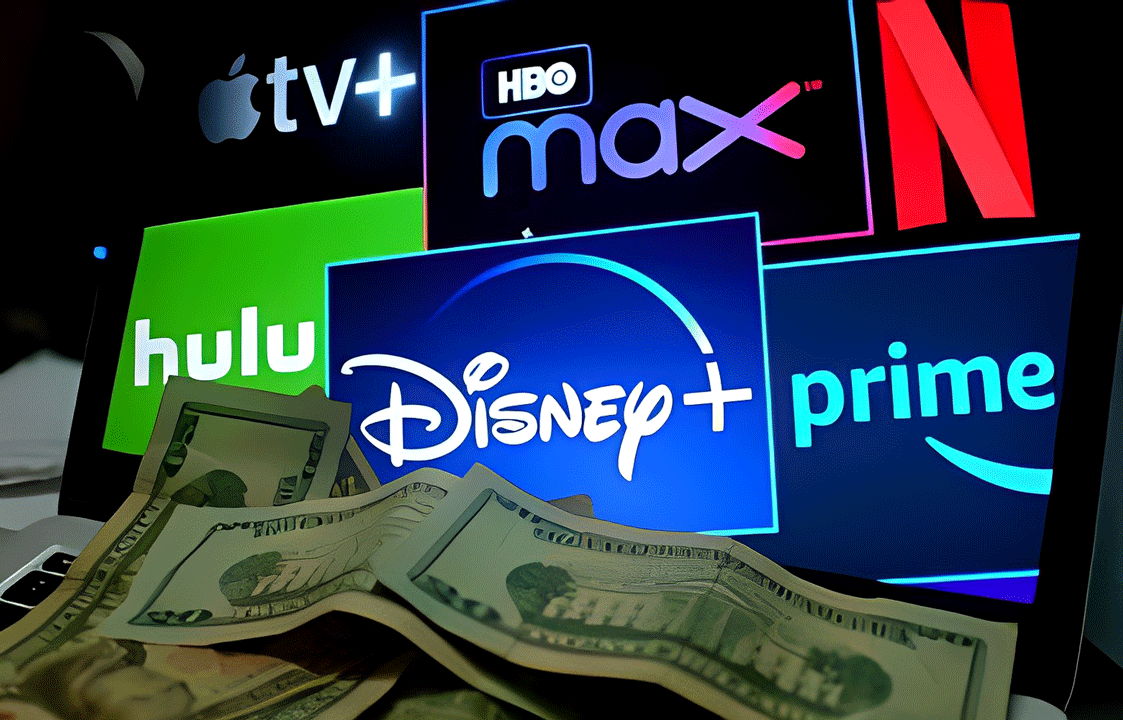In today’s digital age, streaming services like Disney+ have revolutionized how we consume entertainment. With a diverse library featuring beloved classics, new releases, and original content, Disney+ has quickly become a go-to platform for families and fans of all ages. However, one of the most appealing features of Disney+ is its ability to stream on multiple devices simultaneously, allowing users to enjoy their favorite shows and movies anytime, anywhere. In this comprehensive guide, we will explore how to stream Disney+ on multiple devices, the benefits of multi-device streaming, and tips for maximizing your viewing experience.
Understanding Disney+ Device Compatibility
Before diving into the streaming process, it’s essential to understand which devices are compatible with Disney+. Disney+ supports a wide range of devices, ensuring that you can enjoy your favorite content whether at home or on the go. Here’s a list of supported devices:
1. Streaming Devices and Smart TVs
- Roku: All Roku devices support Disney+.
- Amazon Fire TV: Available on Fire TV Stick and Fire TV Cube.
- Apple TV: Compatible with Apple TV HD and Apple TV 4K.
- Google Chromecast: Stream via Google Chrome on your computer or mobile device.
- Smart TVs: Models from brands like Samsung, LG, Sony, and Vizio come with the Disney+ app pre-installed or available for download.
2. Mobile Devices
- Smartphones and Tablets: Disney+ is available on iOS and Android devices. Download the Disney+ app from the App Store or Google Play Store.
- Windows Devices: Access Disney+ through a web browser on Windows laptops and tablets.
3. Game Consoles
- PlayStation: Available on PS4 and PS5.
- Xbox: Stream on Xbox One and Xbox Series X/S.
Setting Up Disney+ on Multiple Devices
Streaming Disney+ on multiple devices is a straightforward process. Here’s how to set it up:
1. Create Your Disney+ Account
- Sign Up: If you haven’t already, go to the Disney+ website or app and sign up for an account. Choose your subscription plan, and complete the registration process.
2. Download the Disney+ App
- For Mobile Devices: Download the Disney+ app from the App Store (iOS) or Google Play Store (Android).
- For Streaming Devices: Navigate to the device’s app store, search for Disney+, and download the app.
- For Smart TVs: Most smart TVs come with the Disney+ app pre-installed. If not, download it from the TV’s app store.
3. Log In on Each Device
- Open the App: Launch the Disney+ app on each device.
- Log In: Enter your Disney+ account credentials to access your account on each device.
Streaming Disney+ Simultaneously on Multiple Devices
Disney+ allows users to stream on up to four devices simultaneously with a single subscription. Here’s how to manage multi-device streaming:
1. Start Streaming on One Device
- Choose a title from the Disney+ library on one device and start watching.
2. Access Disney+ on Another Device
- While the first device is streaming, open Disney+ on a second device. You can select a different show or movie to watch.
3. Continue Streaming on Up to Four Devices
- Feel free to repeat this process on additional devices, as long as you stay within the four-device limit. If you try to stream on a fifth device, you’ll receive a notification indicating that you have reached the maximum number of streams allowed.
Benefits of Streaming Disney+ on Multiple Devices
1. Flexibility and Convenience
Streaming Disney+ on multiple devices allows you to watch content wherever you are—at home, in the office, or on the go. Whether you’re relaxing on the couch or commuting, you can easily access your favorite shows and movies.
2. Family-Friendly Viewing
With Disney+ catering to various interests, family members can watch different content simultaneously. Parents can enjoy Disney classics while kids can watch their favorite animated series or Marvel movies without fighting over the remote.
3. Enhanced Viewing Experience
Streaming on devices with larger screens, such as Smart TVs or tablets, enhances the viewing experience. You can take advantage of 4K HDR content on compatible devices for stunning visuals and immersive audio.
Tips for an Optimal Streaming Experience
To make the most of your Disney+ streaming experience across multiple devices, consider the following tips:
1. Check Your Internet Connection
A stable and fast internet connection is crucial for seamless streaming. Disney+ recommends a minimum download speed of 5 Mbps for standard definition and 25 Mbps for 4K streaming. Test your connection and consider upgrading if you experience buffering or interruptions.
2. Keep Your Devices Updated
Ensure that your streaming devices and apps are updated to the latest versions. Updates often include performance improvements, new features, and bug fixes that enhance your viewing experience.
3. Utilize Download Features
For on-the-go viewing, take advantage of Disney+’s offline download feature. Download your favorite shows and movies on mobile devices to watch later, even without an internet connection.
4. Manage Device Limits
Be mindful of the four-device streaming limit. If you frequently exceed this limit, consider logging out of devices you no longer use or encourage family members to share their accounts responsibly.
Conclusion
Streaming Disney+ on multiple devices is a game-changer for viewers seeking flexibility and convenience in their entertainment options. With support for a wide range of devices and the ability to watch on up to four screens simultaneously, Disney+ ensures that every family member can enjoy their favorite content without compromise.
By following this comprehensive guide, you can easily set up and manage your Disney+ streaming experience, allowing you to watch beloved classics, new releases, and original series whenever and wherever you choose. Dive into the magical world of Disney+ and let the streaming adventure begin!
If you want to read more information about how to boost traffic on your Website just visit –> The Insider’s Views here.